
Players can chat with other people in game by using the chat bar at the bottom right of the game screen.
How to Chat
With the help of the Chat interface, players can chat or communicate with other characters/players in the game. Like popular chats, player can chat in Public (General and Public Shouts), Private (Whisper), Private group (Knighthood, Alliance and Party) etc...
Chat Interface
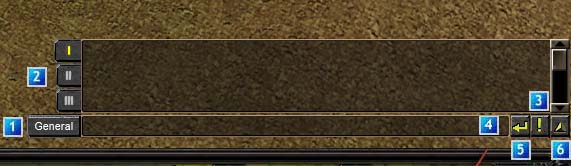
Whisper / Private Message
To change to Whisper mode - Click the General Button (1) or press W or then Type the name of the character you wish to whisper after a slash.
Typing the name with a / in general chat also does the same. Only the character whose name is given will receive this message.
Party Chat
Press T to enable party chat. All characters that are in your party/Support with will receive this message. Players can send a party chat by typing ~ followed by the message text.
To All / World Shout
Press L to send a shout to all players in the game. You cannot press Enter to send. You will be charge 100,000 WZ to send 1 message. Players can send a shout by typing $ followed by the message text.
Knighthood Chat
Press G to enable knighthood chat or press button (1) to switch mode. Click inside the bottom bar (4) and type your message. Then press Enter Key or button (5). All characters that are a part of your Knighthood with will receive this message. Players can send a Knighthood chat by typing ` followed by message text.
Alliance Chat
Press K to enable knighthood alliance chat or press button (1) to switch mode. Click inside the bottom bar (4) and type your message. Then press Enter Key or button (5). All characters that are a part of your Knighthood Alliance will receive this message. Players can send an alliance chat by typing ! followed by the message text.
Country Chat
Press N to enable Country chat or press button (1) to switch mode. Click inside the bottom bar (4) and type your message. Then press Enter Key or button (5). Only a Thol leader of a particular Nation can send this type of message. Only Players of the respective nation can view this message. Players can send a country chat by typing # followed by message text.
Chat Filters
The I, II, III buttons (2) are used to select between Chat Options 1, 2, and 3. To modify these options, press ! button (3) on the bottom right of the chat interface.
The options for chatting messages are:
- General (visible to all players on screen)
- Whisper (messages a particular player by typing forward slash and player name and message)
- Party Chat
- Knighthood Chat
- Alliance Chat
- Kingdom Shout
- Public Shout (To All) (Messages every person online in game and costing 100,000 WZ)
- Announcement

Chat Window Size
Click button (6) to change the size of the window.
Emojis
You can send emojis in the chat window using special emoji codes.
| Emoji | Code | |
|---|---|---|
| 🙂 | :) | :-) |
| 😊 | :-] | :] |
| 😀 | :D | :-D |
| 😁 | :} | :-} |
| 😎 | 8D | 8-D |
| 😆 | xD | x-D |
| 😂 | XD | X-D |
| 🙁 | :( | :-( |
| 😞 | :< | :-< |
| 😣 | :[ | :-[ |
| 😢 | :'( | :'-( |
| 😭 | :=( | |
| 😡 | >:( | >:[ |
| 😨 | D-': | |
| 😧 | D:< | |
| 😦 | D: | |
| 😱 | D8 | |
| 😫 | D= | |
| 😮 | :O | :-O |
| 😲 | =O | =o |
| 😘 | :-* | :* |
| 😍 | :x | :-x |
| 😛 | :P | :-P |
| 😜 | :p | :-p |
| 😝 | x-p | |
| 🤑 | S_S | |
| 😕 | :/ | :-/ |
| 😐 | :-| | |
| 😑 | :| | |
| 🤐 | :X | :-X |
| ☠️ | 8-X | |
| 💀 | 8X | |
| 👶 | (';') | |